Our intuitive platform brings ease to the appointment booking process. Whether you are a dentist juggling with too many phone calls and appointment books or your patients are looking for an easy way to book your appointment. We at Dentostack provide a user-friendly platform to make the process hassle-free.
Online Dental Appointments
Booking dental appointments online offers numerous advantages. Convenience, speed, flexibility, and timely reminders to patients as well as the dentist, and here we provide all at a single platform. We have designed Dentostack while keeping user experience in mind, ensuring your patients can easily navigate and book appointments.
Ready to experience the ease of booking dental appointments online? Follow us till the end of this article, to see how simple managing your dental care could be by leveraging online appointment systems like Dentostack.
How Patients Book Dental Appointments for Your Clinic
This section is designed to showcase the steps your patients take for booking a dental appointment with your clinic. It aims to be informative and practical, encouraging you to take advantage of the convenience of the online appointment system for your dental clinic.
Here are the steps that your patient takes.
The journey starts when a patient finds your dental clinic using Google Maps or Google Search and goes to your website.
The patient clicks on the “Book Appointment” from your website. Now, all they need to do is fill in their basic information. It includes their name, contact number and the time slot.
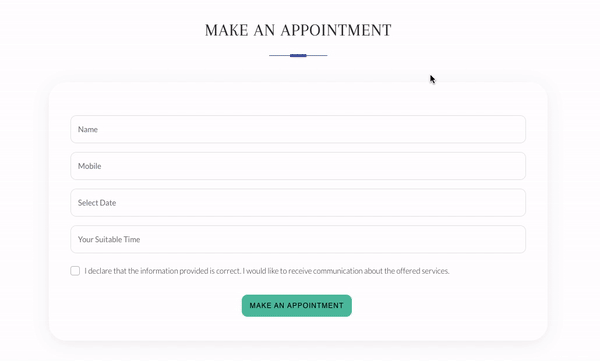
After the patient submits the appointment request, you and your staff will get notified via WhatsApp / SMS / Email based on the opted notification channel. And now you will have to cross-check the requested time slot and confirm the appointment if available or modify it accordingly.
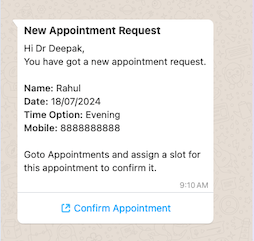
After you confirm the appointment with the appropriate slot, the patient also gets confirmation notification via WhatsApp.
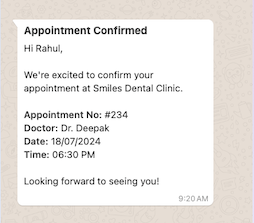
The patient also receives a reminder prior to the scheduled appointment time.
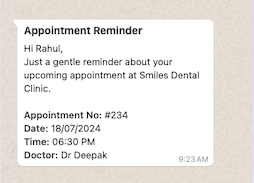
How Dentists and Staff Book Appointments for Patients
If you receive a call for an appointment, you have to log in to the dashboard and click the “book appointment” option from the top bar.
You have to check if the patient is already registered, by using the search option there. If a patient exists then use it directly, Otherwise, you have to select a new patient option.
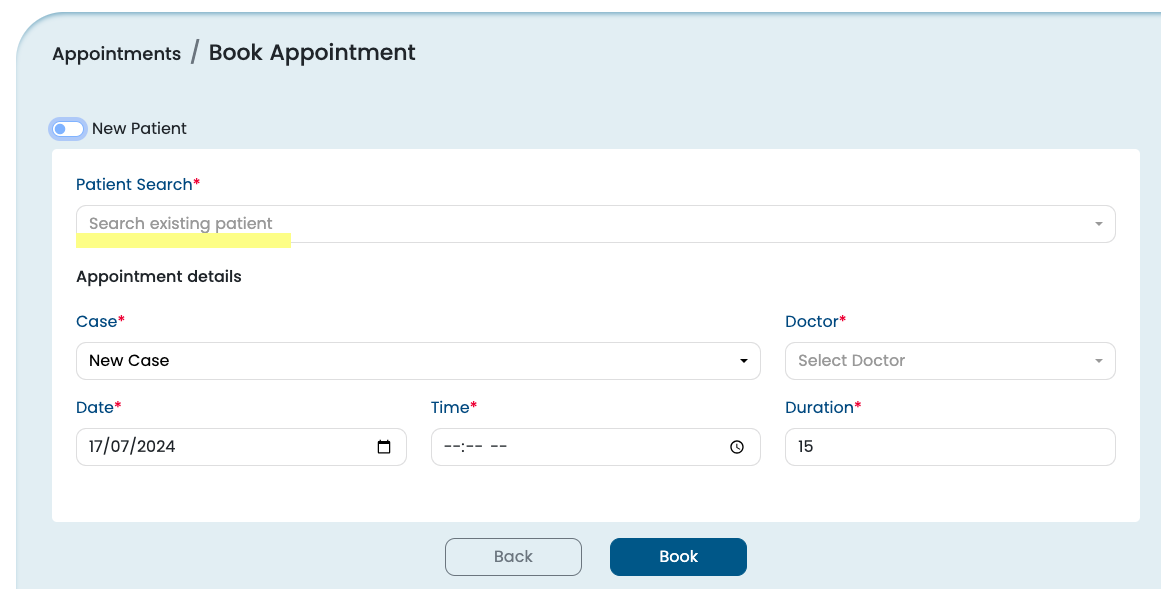
Once patient details are filled, select the appropriate date and time and click the Book.
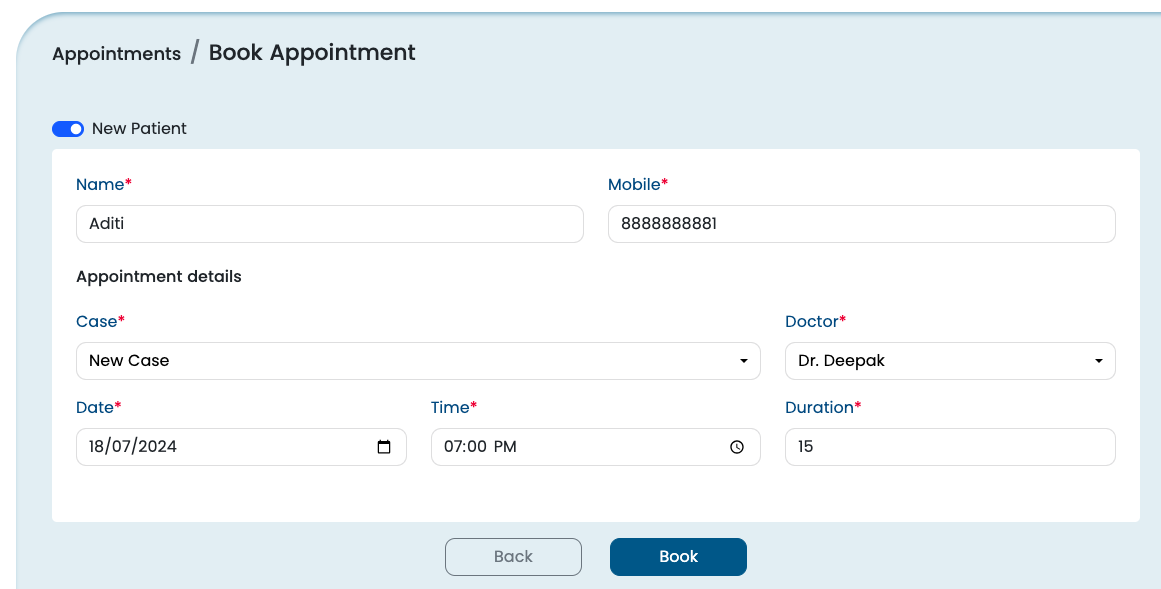
The patient will receive an appointment confirmation message via WhatsApp.
With Dentostack, both patients and dental clinics can enjoy a seamless, efficient, and hassle-free appointment booking experience, ensuring timely and convenient dental care for all.
Know more about Dentostack
Visit dentostack.com to know more about dentostack and its services.
About the Author

Dr Minu Kumari, Content Writer at Dentostack, is a dental graduate from Rajiv Gandhi University of Health Sciences. With a combined clinical and medical writing experience, she aims to have a healthier world.
