Hey there! We at Dentostack are excited to announce a brand new update that makes managing your dental practice even smoother. This is our most advanced version yet, packed with features that will save you time and make things easier for you and your patients.
No more date struggles!
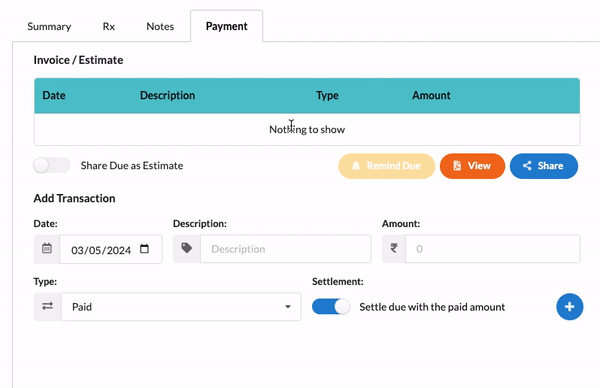
Previously, Dentostack automatically assigned today’s date to new transactions. While you could edit the date later, it added an unnecessary extra step. We’ve listened to your feedback and made things smoother! Now, you can select the desired date right when you add a new transaction. This eliminates the need for backdating and ensures your records are accurate from the get-go. Save time and keep your finances organized with this update!
Appointment reminders on WhatsApp
We’ve added support for sending appointment notifications directly through WhatsApp, eliminating the need to rely solely on SMS. This means you can now leverage the power of this popular messaging app to reach your patients more effectively and conveniently.
Previously, all appointment notifications were sent via SMS. However, with the rise of WhatsApp as the preferred communication platform for many, we wanted to offer a more modern and engaging way to connect with your patients.
The best part? There’s no additional fee to enable this feature! Simply follow these easy steps within the Admin Panel:
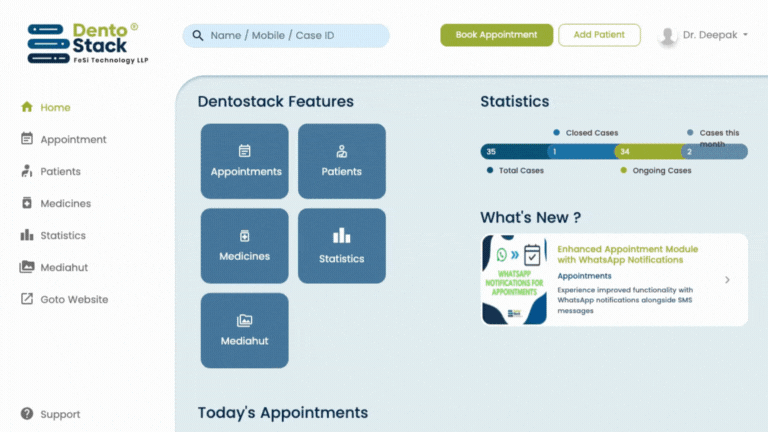
- Navigate to the Admin Panel.
- Go to the “Messages” section.
- Locate the option “Use WhatsApp for notifications” and switch it on.
That’s it! Once enabled, all future appointment confirmations, reminders, and cancellations will be sent directly to your patients’ WhatsApp accounts.
Receive Appointment Notifications on Your WhatsApp
Doctors and administrators can also opt to receive new appointment notifications on their personal WhatsApp accounts. To enable this functionality, follow these steps:
- Go to “Settings” within the Admin Panel.
- Select “Appointment Settings”.
- Locate the option “Send WhatsApp message when a new appointment is posted on the website” and switch it on.
Booking appointments just got easier!
Scheduling appointments just got a whole lot easier with Dentostack’s latest update. We’ve introduced a brand new feature that simplifies the process and saves you valuable time: a direct booking shortcut right within the patient search page.
Previously, booking appointments involved navigating to a separate page, selecting the patient, and then finding a suitable time slot. This could be time-consuming, especially if you were dealing with a busy schedule.
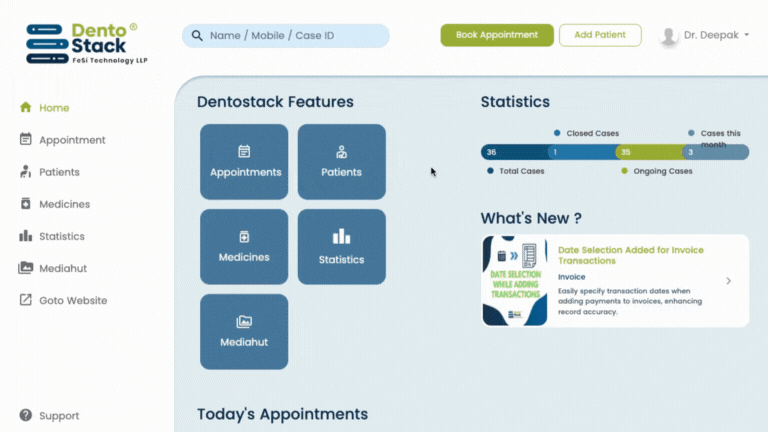
Now, things are much simpler! When you search for a patient on the Dentostack platform, you’ll see a dedicated “Book Appointment” button conveniently located next to their information on the search results page itself. This eliminates the need for extra clicks and streamlines the patient selection process.
With this update, scheduling appointments becomes a one-click operation, maximizing efficiency and ensuring a smoother workflow for your dental practice.
